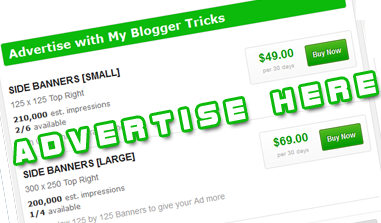
This tool can be added easily to both wordpress and blogger blogs. Sponsors and direct advertisers can buy an ad spot from you using the advertise page. You don't need to manually update the prices on your static Advertise page. Using this Ad Sales widget, the prices and Page impressions will update automatically. You can display Ad inventory type, available ad spaces, ad spot price, size and Ad description. You can also display your BSA blog description using this tool. However your Facebook, twitter, PageRank and RSS readers stats wont display here. Available spots are shown as green in color and sold listings (waiting list) appear dull grey. Click the "Buy Now" button will take the advertiser to his Buysellads dashboard where he can confirm his Ad purchase. In today's tutorial we will learn to create a stunning and attractive "Advertise Here" page that will be customized using custom stylesheet dosed with CSS3 effects. We hope this is the first tutorial of its kind

No comments:
Post a Comment